Siemens DT Configurator
An introduction to the most powerful electric motor configuration software – the Siemens DT Configurator!
Choosing the right electric motor for your application in order to meet all your needs and specifications is extremely important and should always be considered very carefully, bearing in mind that the electric motor really is the heart of your application – without the electric motor’s ability to turn electrical energy into mechanical energy, the pump, fan, grinder, etc. will simply not be able to do what they are supposed to.
In order to meet this challenge, Siemens has developed numerous highly useful tools so that we can always find the best electric motor solution! In this technical blog, we will take a brief look at one of them, namely the Siemens DT Configurator.
Now, there are many electric motor configurators out there. Nevertheless, the Siemens DT configurator includes all possible modifications of Siemens motors in one very intuitive and easy-to-use tool with a very fluid and progressive method for choosing the motors. And then, of course, you are able to download any kind of documentation you want: datasheet, 2D drawing, 3D STEP file, terminal box drawing, all kinds of certificate and much more – all very fast and easily. All you need to do is read on.
Welcome to the “Siemens Product Configurator”
Start by running a quick search, either for a complete article number (e.g. 1LE1503-2DC23-4AB4-Z L51) or for a specific category such as “nema motors” or “smoke extraction motors”.


Alternatively, you can click in one of the three boxes depending on your requirements. If you choose “Motors”, for example, the sub-category on the left-hand side changes, and you now have the option of choosing low-voltage motors.
Within the category of low-voltage motors, you can choose between four sub-categories:
- SIMOTICS GP General Purpose LV Motors
- Aluminium motors frame sizes 63-200:
- 1LE1 IEC motors for the European market
- 1LE1 Eagle Line motors for the North American market
- 1LE1 APAC motors for Asia Pacific
- 1LE1 ABNT motors specifically for the Brazilian market
- 1LE1 VSD10 and VSD4000 synchronous reluctance motors on request – contact us to find out more
- Aluminium motors frame sizes 63-200:
- SIMOTICS SD Severe Duty LV Motors
- Cast-iron motors frame sizes 71-450:
- 1LE1 IEC motors for the European market
- 1LE1 Eagle Line motors for the North American market
- 1LE1 APAC motors for Asia Pacific
- 1LE5 next-generation motors fit for the future, complete with IE4 energy efficiency and much more!
- 1LE1 ABNT motors specifically for the Brazilian market
- 1LE1 VSD10 and VSD4000 synchronous reluctance motors on request – contact us to find out more
- Cast-iron motors frame sizes 71-450:
- SIMOTICS XP Explosion Proof LV Motors
- ATEX motors frame sizes 63-450:
- 1MB1 motors for zones 1, 2, 21 and 22
- 1MB5 motors for zones 1, 2, 21 and 22
- ATEX motors frame sizes 63-450:
- SIMOTICS DP Definite Purpose Motors
- Special motors on request
Sub-categories 1–3 will be most suitable in most cases.
Making your choices along the way
When you have chosen the right sub-category, you can make your inputs from the top and down and from left to right. In the example below, a standard 1LE1 motor has been chosen.
Yellow markings mean that input is required in order to configure a motor. You can choose only to show the required fields by clicking the button “Required only”, in which removes all the fields you do not need to fill in.
Once you have filled in the standard input fields, you will have several options in the fields “Option 1” and “Option 2” to the left. When the motor is fully configured and ready to be ordered, the message “Configuration complete” appears in the top right-hand corner.
If you need to make any changes, you can click the button “History” in the top menu and thus remove any options you have already chosen.
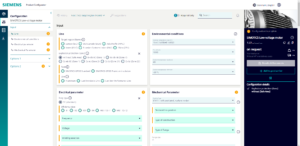
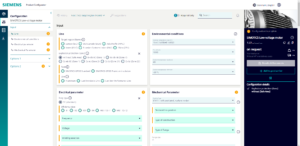
The menu to the right gives you all the information at a glance, comprising complete article number including any options, gross price, lead time and weight as well as the button “Results & Documents”. This button shows you all the possible documentation available for downloading very fast and easily.
If you want to combine all documentation into one ZIP or PDF file, click the button “To the Document Wizard” and follow the steps indicated there.
Do you want to gain access to the Siemens DT Configurator?
Then you’ve come to the right place! In order to get prices and lead times, you need a unique login – luckily, Fabrika here can assist you with this too.
Once you have submitted your request to the Siemens configurator, you will be given access within 48 hours. Until then, you can access the configurator via the link below:
